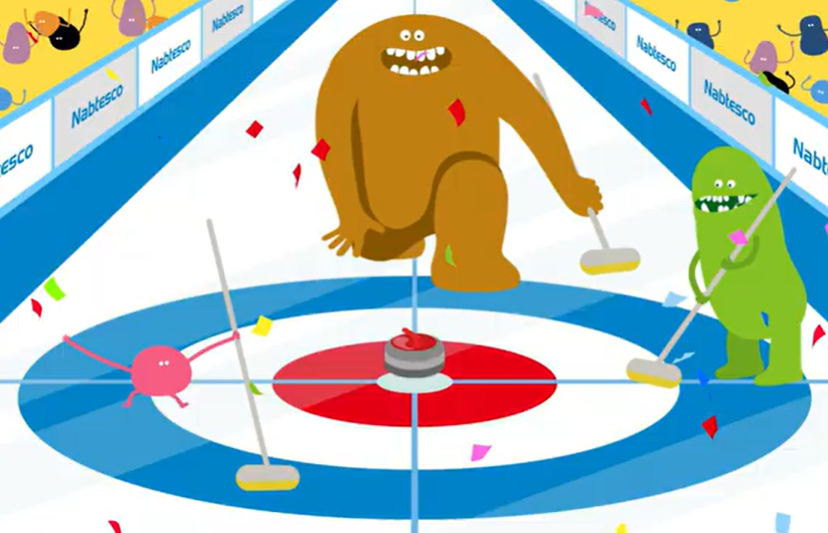Nabtesco’s Mascot Characters

Character Introduction
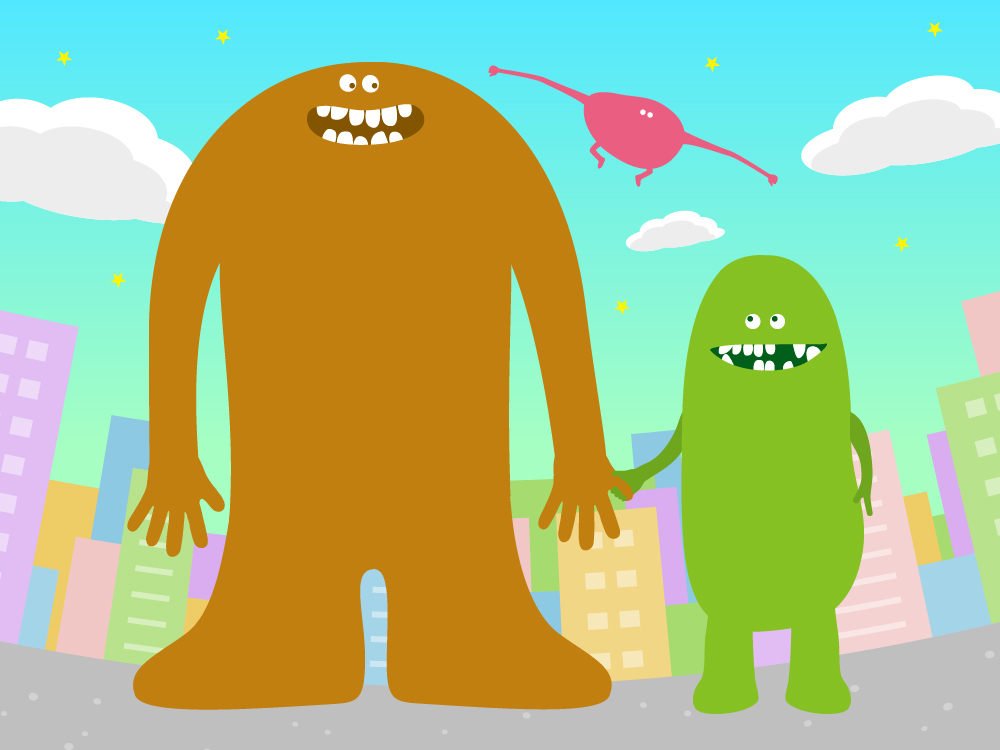
Nabtesco Monsters
They work tirelessly to move things, to stop them, and to support every motion with dedication. Let us introduce Nabtesco’s mascot characters.
Cacao
A giant with great strength and a gentle heart, though a bit mischievous.
He controls large machines like tanker engines.
Pista
Extremely flexible and skillful, able to transform at will.
A bit quirky and playful, Pista is active in various fields, including aircraft flight control.
Berry
With long, extendable arms, Berry excels at detailed work and is a quick, efficient worker.
Berry plays an important role in familiar places like train brakes and automatic doors.
Nabtesco Monsters 3D Animation (30 sec)
Character Video Archive
Smartphone Wallpapers
Please press and hold on the image to download it.